Async Team Update Tool
Keeping distributed teams aligned without overlapping work hours
When your team spans multiple time zones, staying aligned means either forcing someone to join meetings at 3 AM or accepting information gaps. Updates get scattered across Slack threads. You can't get quick feedback when the other person is asleep. Project context lives in people's heads instead of written records. Real-time collaboration becomes impossible when work hours never overlap.
About this tool
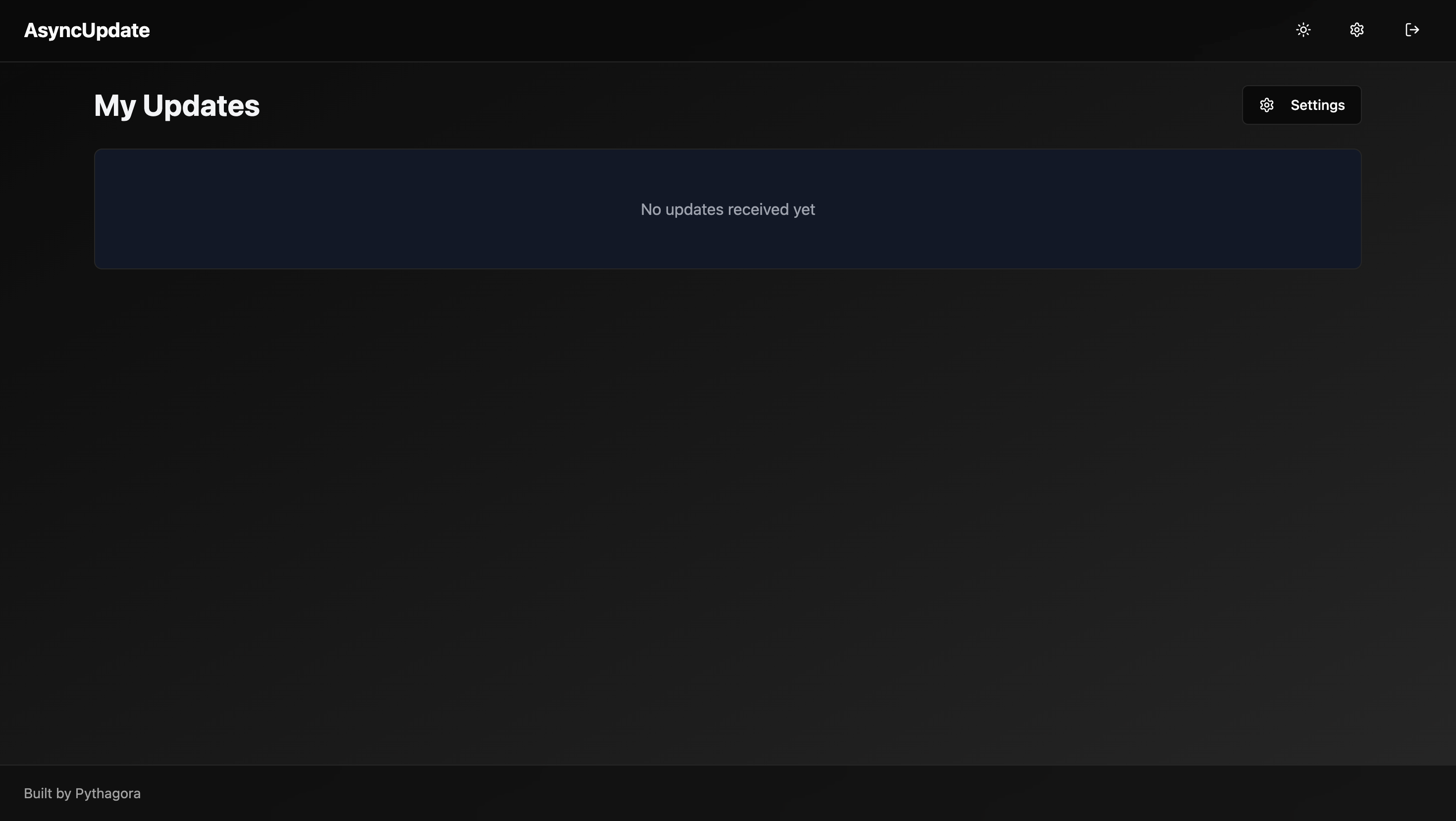
This platform replaces synchronous check-ins with structured daily updates. Team members post what they accomplished, current blockers, and next steps. Collaborators review updates on their own schedule and leave feedback in comment threads. Slack notifications alert people when updates arrive or comments appear.
Daily update posting with three sections (accomplished, blockers, next steps), comment threads on updates, Slack integration for notifications, organized update history, time zone aware display, and feedback system between team members.
Teams stay aligned without requiring overlapping work hours. Updates don't get lost in Slack threads. Project context stays written and searchable. Feedback happens asynchronously so nobody waits for time zone overlap. Communication shifts from real-time dependency to structured asynchronous flow.
Prompts used to build this app
I want to create an app called AsyncUpdate that enables me to add people to this application, and whoever I add, I want to be able to send them an AsyncUpdate. On the homepage, I want to see tabs with each person that I have added, and when I click on a person, I want to see a list of days, previous days, that I have sent them an update. An update can be a list of things, so I want it to be collapsed, and I want to see basically the date for which the update is, and the day in a week for that specific date. I want to see the number of unresolved items in that update. It can be five out of 10, and these kinds of things. When I expand it, I want to see the whole update with all resolved, unresolved items, and everything else. Also, I want to have a new update button. When I click on it, I can start creating an update. Now an update on the top should have a link to a Loom video. That Loom video, when I expand an existing update, should automatically load the video, so I want to see it right there so I can play it without going externally. Under that, there should be an unlimited list items, and a list item can be either a to-do (so that is something that is unresolved by default, and later on it can be resolved by either me or the other person). Whenever a to-do item is resolved, there should be a possibility to add a comment next to the resolved button. Also, there should be the ability to add an info item, so it's either to-do or an info. Info item just stands there, it doesn't need to be resolved or anything, it's just there. For each of the items, either to-do or info, I want to be able to add comments and go back and forth between me and the person. Whenever someone adds a comment, there should be a Slack message sent to our Slack channel between me and that person. So whenever I add a person, I want to connect the DM between me and that person in Slack so that all the updates can be sent there, either when there is a comment added or if a to-do item is resolved, with or without a comment. When I send an update, I want to send that message to Slack and in the Slack message, that's it. That's pretty much it. When I invite a person, they should get an email with a default password that was set for them on this platform.
When I click Add Comment, there is another Add Comment button, so make it so that when I click the first Add Comment, I see the input field and the Post and Cancel buttons. Then for each item, I want it to be horizontally tight, so I want to have the button Resolve and the button with the number of comments to be in the same line as the actual item. Only if I click on each of these, then the item should expand downwards. Finally, I'm missing the tabs on the top with people who I have the updates with. Make the list items even more vertically tight and the tabs on the top of the home page with names of people who I have the updates with.
I'm still missing the tabs on the top with people who I have the updates with. On the top of the home page, I want to have tabs with names of people who I have updates with. Also, I want to be able to invite new people and then add a new tab with the invited person. Also, I want to be able to delete and manage people so each person's updates need to go to their specific Slack channel (DM).
Make the new update pop-up window much, much tighter. On the top, we don't have to have too big of a title. It can only have the title "New Update for Jane Smith." Under that, one liner for Loom video URL. Actually, next to the title, it can be Update Date, so we make it tighter. It's a separate item. Underneath, adding to-dos and adding info. When I add a to-do or the info, everything should be in one line: both the input field and the delete button and the label to-do or info.
When I try connecting to Slack, I get this error:Error detailsInvalid permissions requestedinvalid_scope
Which scopes do I need to add?
Also, please add the SETTINGS button in the header.
Ok, now I'm able to start the Slack connection but when I ALLOW this app, I'm redirected to https://preview-058a09lf.ui.pythagora.ai/api/slack/oauth/callback?code=5437833642387.9737707377572.22c9761a5f5bcc3a8dd8069bc0c59f1c832cb09622eca7e4b24fa8740713a06f&state=8i7fy and I see only this message: {"message":"Unauthorized: No token provided"}
Ok, the Slack integration is starting to work. I am able to see all my DMs while connecting a person but when I send an update, the message is not posted in the selected DM but in a separate Apps chat called ChatWithSlackHacktober. This is the name of the Slack app I created for this. Here are the logs. Sending the message still doesn't work. Also, I see that the channel D09LNF9FFCH doesn't exist in my workspace. I reconnected Slack and readded the person but it's still not working. Auth works but sending a message doesn't. I checked the logs and I can see that U05CFD3CJQP is the correct ID but it sends the message into D09LNF9FFCH which doesn't exist. Please fix. No, the IDs are the same still. The correct ID is U05CFD3CJQP.
Where did you get the channel ID D05DKL7V1T2 from? I saw it in the logs and tested in my Slack by adding it into the URL - https://app.slack.com/client/T05CVQHJWBD/D05DKL7V1T2 - this shows the correct DM that I want to send the message to. I see the issue. In the Channel list, next to Leon Ostrez, I see D09LNF9FFCH which is incorrect. This is likely between the bot and Leon. Can you get the Channel IDs between me (Zvonimir) and Leon?
Ok, this works great now! Please implement sending emails with Postmark now whenever I invite the user to this app so they can see our updates. Make sure that people only see updates from the people they are connected to on the app via email. Also, when I add a comment in the app or resolve the conversation, please post a message in Slack with the comment or that the conversation was resolved. When I add a person, they need to be added to the database and get a password in the email so they can view and comment on the updates within AsyncUpdate app. I log in with the added user but I'm unable to stay logged in and see the updates. Please fix.
Don’t Miss Out


